OKP4 NFT tutorial
Prerequisites
To thank you for investing in the KNOW token of the OKP4 protocol, the team has decided to offer you a unique NFT!
This NFT is part of a collection of 76 NFTs that represent the first SAFT edition. It is a proof of involvement in the project at its beginning. It has no legal value. It can be exchanged, and you are free to do what you want with it. It may or may not entitle you to future benefits.
This NFT is held in a personal Stargaze address we created specifically for you. This address is controlled by a private key that takes the form of a mnemonic.
However, it is important to transfer it to another address! There is no guarantee that we will get rid of the private key after sharing it with you. So you need to transfer the NFT to a wallet that you created yourself.
This tutorial will help you find your NFT and transfer it to your personal wallet.
Get Keplr
Keplr is a wallet, a small application that allows you to create, protect and control private keys for addresses on the blockchains of the Cosmos ecosystem.
Keplr allows you to store your key locally on your computer or to use a physical wallet like Ledger or Trezor.
If it's not already done you should get Keplr: https://www.keplr.app/ You can use either of the following solutions:
- Keplr Extension for Google chrome or Brave browsers.
- Keplr wallet for Iphone
- Keplr wallet for Android
Go see your NFT
Connect with the address provided by OKP4
- Decrypt the file received by email using the password accessible through the temporary link provided in the same email
- Click on the Keplr icon on your browser:
- You should see the following screen:
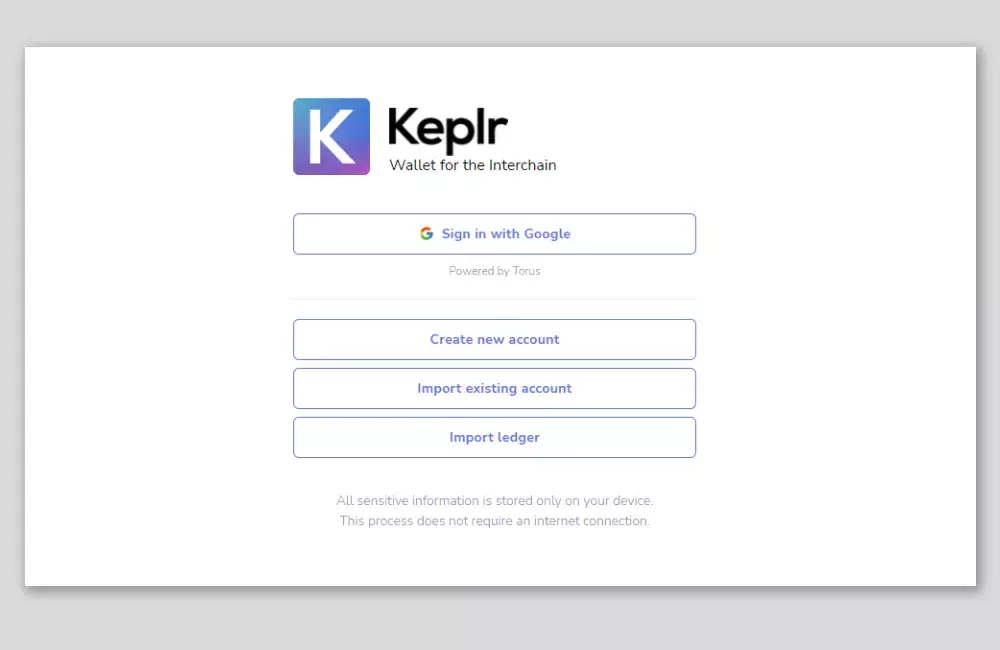
- Click on
Import existing account - Enter your 24 words mnemonic (copy/paste of all words at once is possible)
- Enter an account name like
temporary okp4 wallet - Choose a password for Keplr
Now you can click on the Keplr extension icon
- Select the
Stargazeblockchain
The Stargaze blockchain is dedicated to NFTs and is part of the Cosmos ecosystem.
You should see something like this:

You can then go to https://app.stargaze.zone
- Click on
Connect Wallet - Once connected click on the user icon:
You should be redirected to your NFT:
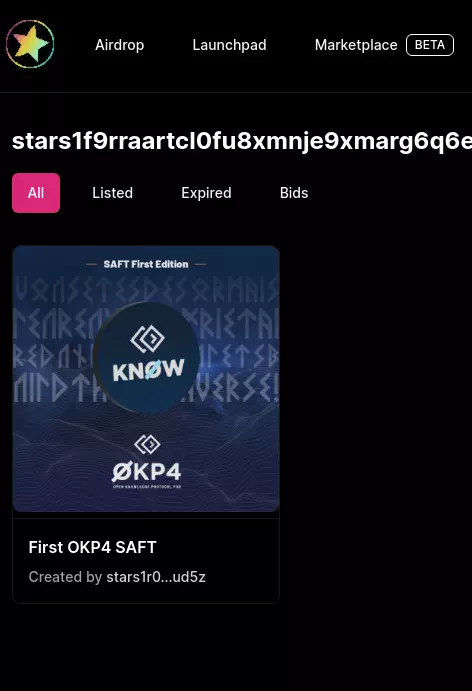
Get a wallet of your own
If you already have one you can skip this part.
- Open Keplr
- Click on the user icon (up right)
+ Add account- Create new account
- Follow the instructions: give a name to your wallet, remember the mnemonic and prove you can retrieve it.
Watch out, the generated mnemonic and only it can give control on your wallet. Make sure to keep it safe so that:
- You'll be able to recover it
- Nobody else can access it
Transfer the NFT from the address provided by OKP4 to your personal address
- In Keplr, when you are connected to your personal wallet (click on the icon in the upper right corner if you are not), copy the Stargaze address starting "stars1..." by clicking here
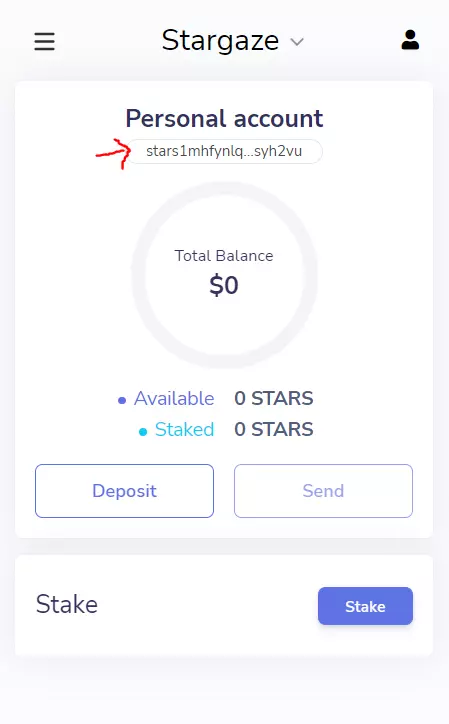
- In Keplr, switch back to the temporary OKP4 wallet by clicking on the icon on the top right.
- Go back to your NFT page: https://app.stargaze.zone/profile
- Select your NFT
- Click on
Transfer - Enter your home address starting with "stars1..." that you have copied
- Validate the transaction with Keplr
You now should have your NFT on your personal wallet!